Selling and hosting is simple with Online Store from Phox. Get top-tier updates and plugins, and enjoy 75%* faster performance today.


Selling and hosting is simple with Online Store from Phox. Get top-tier updates and plugins, and enjoy 75%* faster performance today.
One year of domain registration is included with each new plan. After the initial year.
One year of domain registration is included with each new plan. After the initial year.
One year of domain registration is included with each new plan. After the initial year.
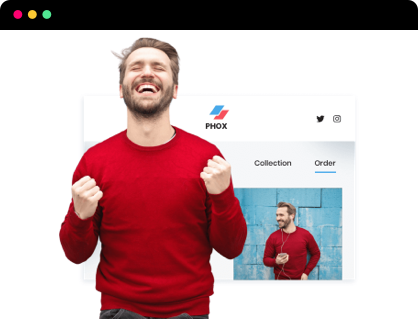
One year of domain registration is included with each new plan. After the initial year.
One year of domain registration is included with each new plan. After the initial year.
One year of domain registration is included with each new plan. After the initial year.
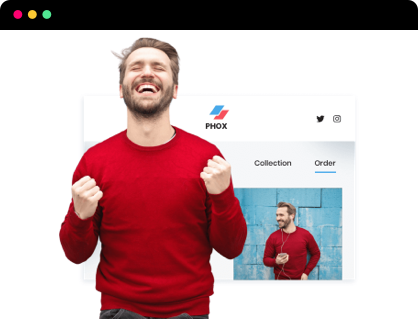
One year of domain registration is included with each new plan. After the initial year.
One year of domain registration is included with each new plan. After the initial year.
One year of domain registration is included with each new plan. After the initial year.
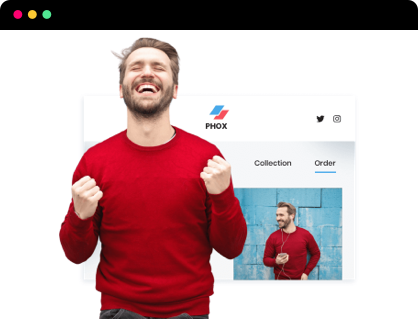
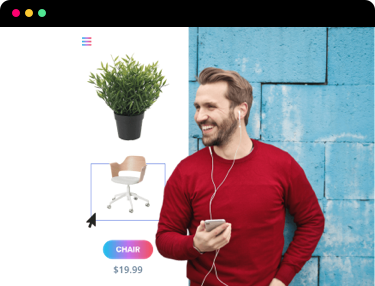
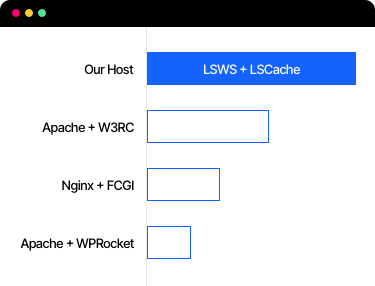

Shared hosting is a type of web hosting where multiple websites share the same physical server and its resources, such as CPU, RAM, and storage. It’s like renting an apartment in a building—you have your own space, but you share the overall building infrastructure with other tenants.
A hosting provider (like Indieinnovator 😉) installs and maintains a server.
Many different websites are hosted on that one server.
Resources are divided among the websites—though not always equally.
✅ Affordable – Great for beginners and small businesses.
✅ User-friendly – Usually comes with control panels like cPanel or custom dashboards.
✅ No technical maintenance – The hosting provider manages the server.
⚠️ Limited resources – If one site uses too much, others may slow down.
⚠️ Performance issues – Can be affected by “noisy neighbors” (other sites on the same server).
⚠️ Less control – Compared to VPS or dedicated servers.
Personal blogs
Small business websites
Portfolios
Low-traffic websites
It’s the most budget-friendly hosting option.
Since server resources are shared, the cost is split among users.
Perfect for startups, freelancers, and small websites.
Most shared hosting plans come with a user-friendly control panel (like cPanel or custom dashboards).
Great for people with little to no technical experience.
1-click installs for WordPress, Joomla, etc.
Server maintenance, updates, and security are handled by the hosting provider.
You can focus on your site, not server admin.
Most providers offer 24/7 support—even on the cheapest plans.
Helpful for troubleshooting and setup.
Sign up, choose a plan, and your website can be live within minutes.
Many providers offer free domain registration and website builders.
Shared hosts usually include firewalls, malware scanning, and other security basics.
SSL certificates are often free or low-cost.
Good for growing sites. You can start small and upgrade to a bigger plan (like VPS or cloud hosting) when needed.
Getting started with shared hosting is super simple, especially if you’re using a beginner-friendly provider like Indieinnovator 😎 Here’s a step-by-step guide to get your website live:
Pick a reliable shared hosting provider (like Indieinnovator) that fits your needs and budget.
👉 Look for:
Uptime guarantee (99.9%+)
Customer support
Free SSL
One-click installers (WordPress, etc.)
Scalable plans
Most providers offer multiple shared hosting tiers (Basic, Standard, Pro).
Choose based on:
Expected traffic
Number of websites
Storage & bandwidth
Email accounts or databases needed
✅ Indieinnovator has multiple shared hosting plans tailored for all levels.
You can:
Buy a new domain from your hosting provider
Use an existing domain and update DNS records to point to your new host
Some plans include a free domain for the first year.
Once you’ve paid:
You’ll get access to your hosting dashboard or control panel (like client.indieinnovator.com)
Here, you can manage files, databases, emails, and domains.
Most users go with:
WordPress (blog, business site, portfolio)
Website builders if offered
Or upload your own custom code
🖱️ One-click installers make this fast.
Use the file manager or FTP to upload HTML, images, or site files
Or, start customizing your WordPress theme
Enable SSL (often free)
Set up backups
Use basic security plugins or tools provided by the host
Once everything’s ready, your site will be accessible via your domain.
Migrating to Indieinnovator is a smooth process—whether you’re coming from another shared host, VPS, or a different platform altogether. Here’s a complete guide to help you switch without stress 👇
Most hosting providers—including Indieinnovator—offer free migration services for new customers.
Here’s what to do:
Sign up for a hosting plan at indieinnovator.com
Go to the client panel at client.indieinnovator.com
Submit a support ticket or use the live chat with this info:
Your current host’s login credentials (cPanel, FTP, etc.)
Domain name
Website type (WordPress, static HTML, etc.)
Indieinnovator’s support team will handle the rest—including moving files, databases, emails, and DNS if needed.
🛟 Bonus: They’ll even check your site after migration to ensure everything works perfectly.
If you’re comfortable with hosting stuff, here’s how to do a manual migration:
Download all your website files via File Manager or FTP
Export your database (usually via phpMyAdmin)
Log in to your Indieinnovator control panel
Upload files via File Manager or FTP
Import your database into MySQL using phpMyAdmin
Update your website’s config (like wp-config.php for WordPress) to match your new:
Database name
Username
Password
Host (usually localhost)
Log into your domain registrar (GoDaddy, Namecheap, etc.)
Update the nameservers to:
ns1.indieinnovator.com
ns2.indieinnovator.com
🕒 DNS changes may take up to 24-48 hours to propagate.
Visit your domain
Check for errors
Test forms, links, and functionality
✅ Files and database backed up
✅ Emails migrated (if using email hosting)
✅ SSL reissued (can be done via Indieinnovator panel)
✅ Domain DNS updated
✅ Everything tested after migration